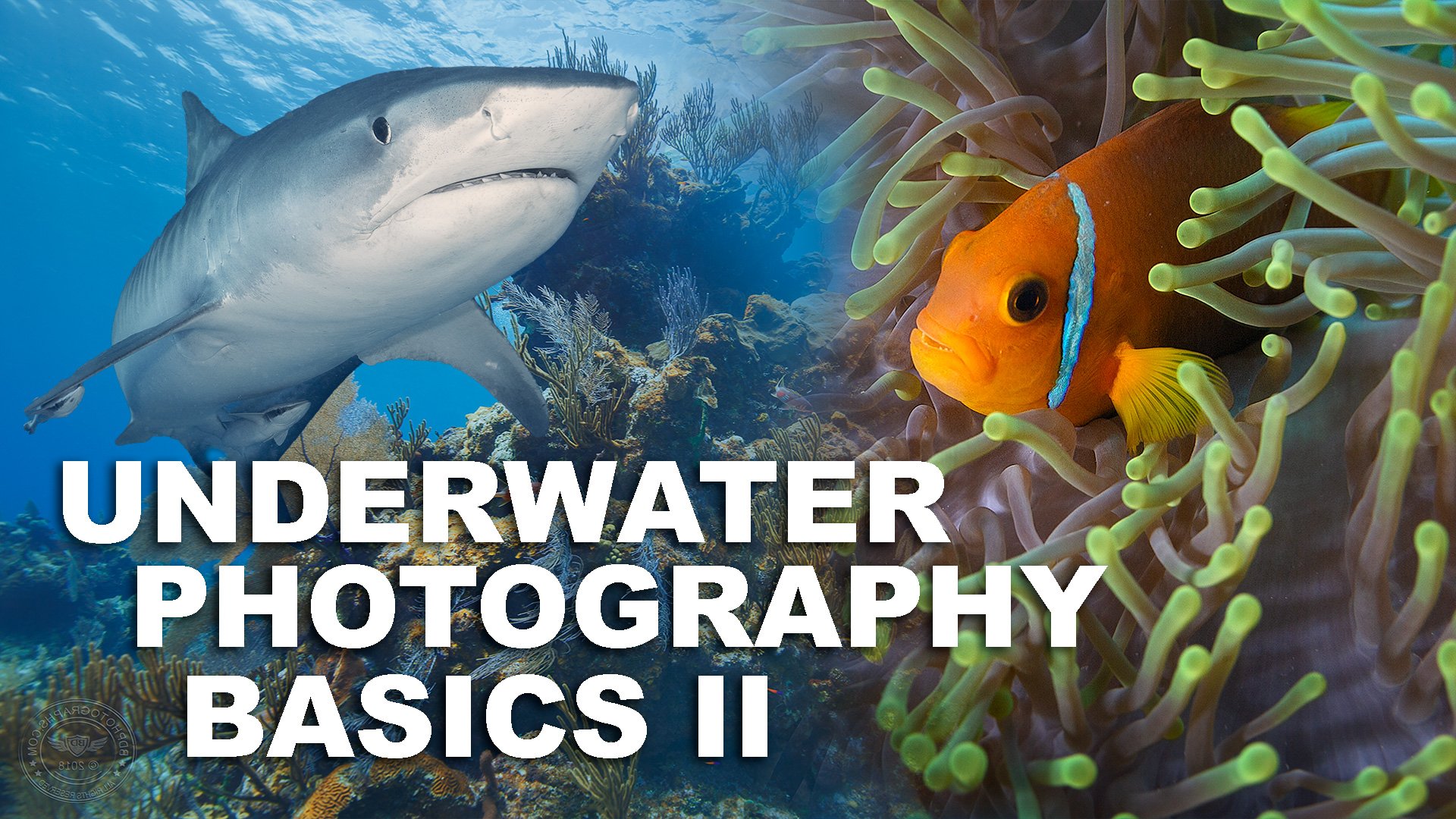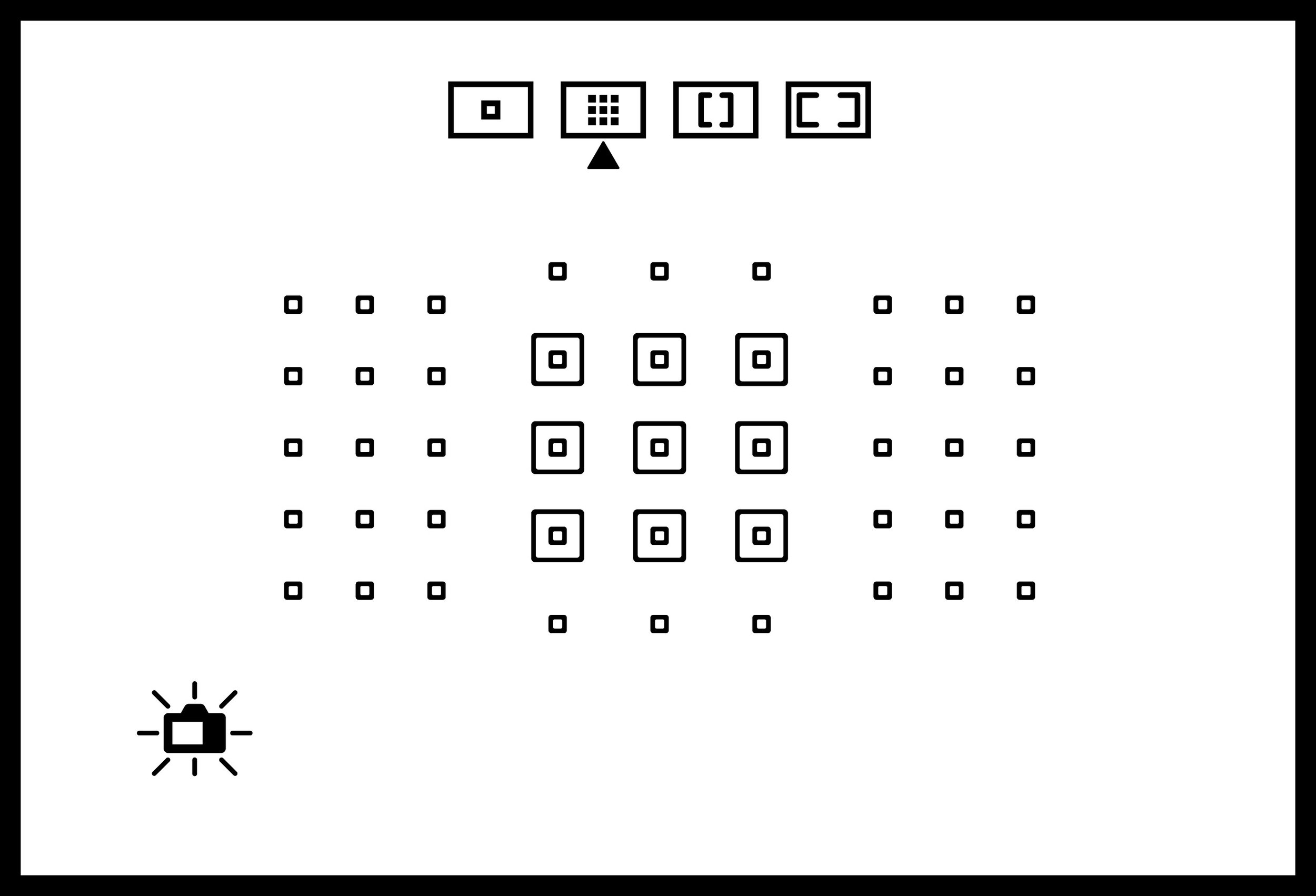Note: Only attempt this shot in fair weather and take precautions shooting near the waterline.
The Shot: Fiery Diamond
Location: Diamond Beach, Iceland
Skill Level: Intermediate
Techniques: Scouting and preparation, long exposure, shooting into the sun
Recommended knowledge: Setting your camera’s aperture, shutter speed, and ISO. Changing the autofocus point.
The portfolio shot “Fiery Diamond”
15mm f/18 1/25” ISO 100
Iceland’s stunning landscapes are well known and frequently photographed: black sand beaches, volcanic gorges, massive glaciers, and impressive waterfalls; but arguably its most unusual and incredible location is Diamond Beach on the south coast. A perfect storm of natural confluences creates this phenomenon: as nearby Vatnajökull Glacier calves, ice sheddings accumulate in Jökulsárlón (also known as the Glacier Lagoon) and make the short journey to sea in a narrow estuary. The tides push ice chunks back up onto the shore, creating a beach littered with “diamonds”.
(The icy bits on Diamond beach are not technically “icebergs” – even the largest chunks are way too small to fit the scientific definition – but they are commonly referred to in this way. Diamond Beach is sometimes called “Iceberg Beach”.)
Diamond Beach gets its name from the chunks of ice that accumulate on the shore line. From the nearby Glacier Lagoon, ice drifts into the ocean and is swept back to shore by the tide.
I had seen photos of Diamond Beach prior to my visit, so I already had an idea of what I wanted to achieve: early morning sunlight lighting the ice in gold, as the tide gently draped the black sand. In the event of overcast conditions, my backup goal was to shoot the most pristine “diamond” I could find under moody skies. I deliberately was not looking for the brilliant blue color of solid glacial ice (I would target this in other locations) – at Diamond Beach I specifically wanted a clean, clear, crystalline subject. Let’s have a look at how this came together:
Diamond Beach during daylight hours is a crowded tourist spot. These times are helpful for scouting and preparation but more than likely won’t present the opportunity for a good image.
There are a few technical considerations for achieving this shot, but the most important element is preparation. I had the opportunity to scout the area in the afternoon a day prior to the actual shoot. The parking lot was filled with tourist buses and the beach was crowded with people, but I tempered my frustration knowing that at sunrise it would be much more manageable. I walked around the shoreline to get a sense of the area and the types of ice present, both large and small, “clean” and “dirty”.
Not all chunks of ice are the same. Many people are drawn to the larger pieces, and while they are impressive, most often they are rough and not transparent. Others are partially dusted in black sand. These are not good subjects. I searched instead for a piece that was smaller and clear and found that the ideal subject is about the size of a toaster oven. Any smaller and the ice could be carried too easily by the incoming waves, ruining our shot. One advantage of a relatively small subject is that I could move it into position as needed. Normally in nature photography I take special care not to disturb the environment, but in the case of a small chunk of ice that will likely melt within a day or two, I have no ethical concerns. (This is more common than you think in landscape photography: If you’ve seen autumn waterfall images where a pristine fallen leaf is perfectly set on a nearby stone, I guarantee the photographer placed it there and staged it for the image – and there is nothing wrong with that! Remember, landscape photography is a fine art, not orthodox photojournalism).
Not all ice is the same. Many people are drawn to the larger ice chunks like this one, but for this shoot I specifically avoided solid blue glacial ice and focused on finding a clear “diamond”
The next morning, I returned to Diamond Beach before sunrise. I walked to the edge and searched for a clean ice bit. Once I had identified my subject, I knew I would have to commit to it for the entire shoot. Light changes quickly when the sun peeks over the horizon – there simply would not be ample time to compose and shoot with additional subjects.
Before I set my tripod into position, I observed where the waves broke and where the water met the sand. I opted for a 15-35mm wide angle lens set close to the subject to make it appear larger and more impressive, very similar to one of my favorite shoots a few years ago in Death Valley. This meant setting the camera very low to the ground and on the same vertical plane as the ice.
A daytime practice shot. Scouting is effectively a dress rehearsal for the sunrise shot.
As the water swept in toward the subject, I dialed in a slower shutter speed to capture the motion blur of the tide. I also kept a relatively narrow aperture with focus set on the face of ice nearest to the lens. ISO was the last consideration and set to achieve a slightly underexposed image. As the sun neared the horizon, I adjusted ISO levels down for the increasing ambient light.
To achieve the sun star effect, I kept the aperture relatively narrow, at f/18. My Canon R5 has excellent dynamic range so I was able to capture this image with a single RAW file, underexposed by about 2 stops to preserve the detail in the sky. Most current full-frame cameras can do the same, but older cameras or models with less dynamic range might require additional exposures to achieve a similar result.
As an alternative to the sunlit shot, I also sought an image highlighting a pristine diamond. This pre-sunrise shot emphasizes the soft water and clarity of the ice.
15mm f/11 0.4” ISO 100
Like many effective landscape images, planning and preparation heavily influenced the final result. An afternoon of scouting was invaluable in determining how to manage the different elements including the geography of the location, areas with the best ice, and behavior of the waves.
Weather conditions also greatly affected the outcome – this shot would have been impossible in stormy weather. Which brings me to possibly the most important point: shooting very close to the ocean can be dangerous and it is critical to assess the risks before attempting this type of shot…
High winds or stormy seas increase the potential for dangerous waves and of you being swept into frigid waters. Always keep an eye on the waves and have a clear escape route behind you.
Large ice chunks are heavy and jagged, but they can easily be moved by strong winds and water – keep your distance.
Photographic equipment low to the ground and close to rushing water is at high risk of being damaged or destroyed. Keep one hand on your camera / camera strap at all times.
Do not set your bag on the ground; keep it on your back or leave it in the car.
Assume you are going to get wet — wear proper waterproof footwear or have a second set of dry clothing and shoes waiting for you in the car.
Tips for shooting at Diamond Beach
Visit the area and scout before shooting.
Pick a “diamond” and commit to it for the shoot. Move it into place if needed.
Tighten your aperture for a longer shutter speed (to create motion blur in the water) and to create a sunstar effect. F/16 or F/18 are preferred — try to avoid stopping down to the limit.
Do not use a UV filter and make sure your lens is clean.
Set your tripod and camera on-level with the subject and focus on the details in the ice.